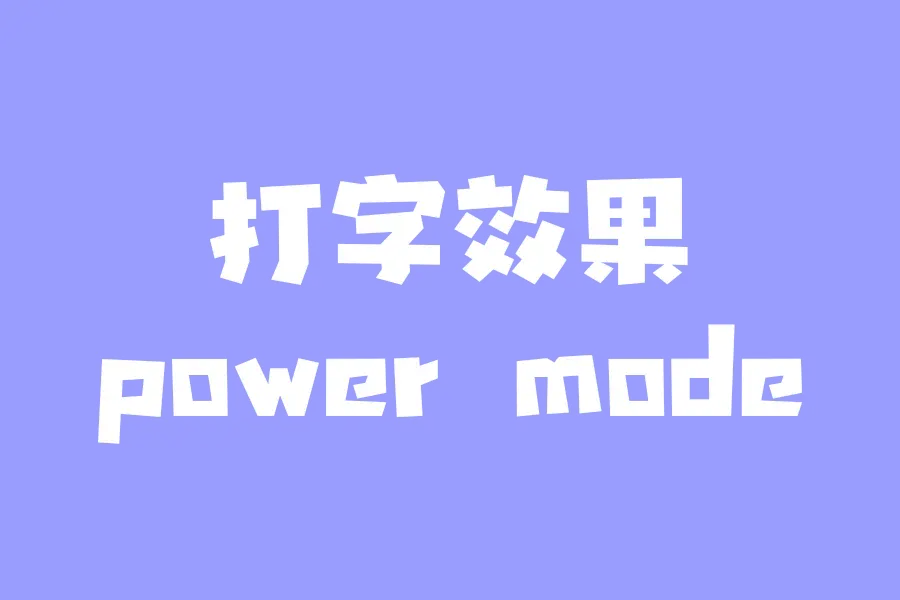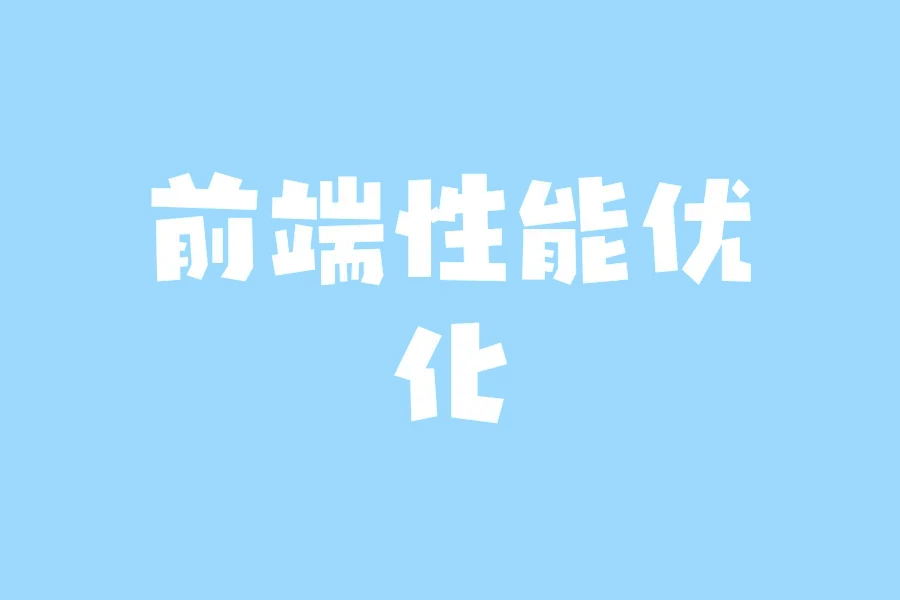记录开发中常用的js技巧,封装常用函数等等
功能类
rgb 和 hex 颜色相互转换
hex color由 6 位16进制字符组成#ffffff。rgb color由 3 组0 - 255的数值组成rgb(255,255,255)。两者的对应关系为两个 hex 字符对应一组 rgb 数值,即ff, ff, ff对应255, 255, 255。取出一组为例ff => 255
hexToRgb
1
2
3
4
5
6
7
8
9
10
11
12
13
14
15
16
17
18
19
20
21
22
23
24
25
26
27
28
29
30
| function hexToRgb(hexColor: string = ""): number[] | string {
const rgb: number[] = [];
const hexReg = /^#[0-9a-fA-F]{6}?$/;
const shortHexReg = /^#[0-9a-fA-F]{3}$/;
const isShort: boolean = shortHexReg.test(hexColor);
if (!hexReg.test(hexColor) && !isShort) {
return "请输入合法字符,例如#000000或#000";
}
hexColor = hexColor.slice(1);
if (isShort) {
let shortColor = "";
for (let i = 0; i < hexColor.length; i++) {
shortColor += hexColor[i].repeat(2);
}
hexColor = shortColor;
}
for (let i = 0; i < hexColor.length; i += 2) {
const value1 = parseInt(hexColor[i], 16) * 16;
const value2 = parseInt(hexColor[i + 1], 16);
rgb.push(value1 + value2);
}
return rgb;
}
|
rgbToHex
1
2
3
4
5
6
7
8
9
10
11
12
13
14
15
16
17
18
| function rgbToHex(rgbColor: number[]): string {
let hexColor = "#";
if (rgbColor.length !== 3) {
return "参数错误,rgb(255, 255, 255)";
}
rgbColor.forEach((color) => {
if (color > 255 || color < 0)
return "参数错误,rgb值应大于等于0,小于等于255";
const str1 = Math.floor(color / 16);
const str2 = color % 16;
hexColor += str1 + str2;
});
return hexColor;
}
|
获取 url query 参数
自己实现
1
2
3
4
5
6
7
8
9
10
11
12
13
14
15
16
17
18
19
20
21
22
23
24
25
26
27
28
29
| interface QueryProps {
[props: string]: string;
}
function formatQueryStrToObj(queryStr?: string): QueryProps {
const query: QueryProps = {};
const params: string[] = (queryStr || window.location.search)
.replace(/^\?/, "")
.split("&");
params.forEach((item) => {
let key = item;
let value = "";
if (/=/.test(item)) {
const pairs = item.split("=");
key = pairs[0];
value = pairs[1];
}
key !== "" && (query[decodeURIComponent(key)] = decodeURIComponent(value));
});
return query;
}
|
使用原生方法
1
2
3
4
5
6
7
8
9
10
| function formatQueryStrToObj(): QueryProps {
const query: QueryProps = {};
const search = new URLSearchParams(window.location.search);
for (let [key, value] of search) {
query[key] = value;
}
return query;
}
|
整理 get 请求参数
自己实现
1
2
3
4
5
6
7
8
9
10
11
12
13
14
15
16
| interface ParamsProps {
[props: string]: any;
}
function formatQueryParams(
params: ParamsProps,
withPrefix: boolean = true
): string {
let queryUrl = withPrefix ? "?" : "";
for (let key in params) {
queryUrl += `${key}=${params[key]}&`;
}
return queryUrl.slice(0, -1);
}
|
使用原生方法
1
2
3
4
5
6
7
| interface ParamsProps {
[props: string]: any;
}
function formatQueryParams(params: ParamsProps): string {
return new URLSearchParams(params).toString();
}
|
是否为移动端设备
通过读取userAgent中的信息来判断当前是否为移动端设备
1
2
3
4
5
6
| function isMobile(): boolean {
const reg = /Android/;
const ua = window.navigator.userAgent;
return reg.test(ua);
}
|
相对地址转绝对地址
利用a标签实现
1
2
3
4
5
| function transformUrl(url: string): string {
const a = document.createElement("a");
a.setAttribute("href", url);
return a.href;
}
|
复制文本
原理
- 核心函数
document.execCommand('copy', false)会将选区(window.getSelection)中的内容复制到剪切板
- 现在要做的就是把想要复制的内容添加到选区中即可
- 如果内容在表单元素中,那么调用表单元素的
$el.select()方法即可将内容添加至选区
- 如果内容在普通元素中,需要创建一个
range来获取该元素的内容,然后将range添加到选区中即可
1
2
3
4
5
6
7
8
9
10
11
12
13
14
15
16
17
18
19
| function copy($el: Element): void {
const selection = window.getSelection();
if ($el instanceof HTMLInputElement || $el instanceof HTMLTextAreaElement) {
$el.select();
} else {
const range = document.createRange();
const end = $el.childNodes.length;
range.setStart($el, 0);
range.setEnd($el, end);
if (selection) {
selection.removeAllRanges();
selection.addRange(range);
}
}
document.execCommand("copy", false);
selection?.removeAllRanges();
}
|
数字千位分隔符
西方人习惯将 10000 说成10 个 1000,如10,000
使用系统方法
1
2
3
| function formatNum(num: number): string {
return num.toLocaleString("en-US");
}
|
自己实现
1
2
3
4
5
6
7
8
9
10
11
12
13
14
15
| function formatNum(num: number): string {
const str = num + "";
const result: string[] = [];
const length = str.length;
for (let i = length - 1; i >= 0; i--) {
result.push(str[i]);
if ((length - i) % 3 === 0 && i !== 0) {
result.push(",");
}
}
return result.reverse().join("");
}
|
工具类
防抖
在timeout时间内连续触发防抖函数并不会每次都执行,只会执行最后一次
1
2
3
4
5
6
7
8
9
10
11
| function debounce(fn: () => {}, timeout: number): () => void {
let timer: number | undefined = undefined;
return function (...args: []) {
clearTimeout(timer);
timer = setTimeout(() => {
fn.call(null, ...args);
}, timeout);
};
}
|
节流
连续触发节流函数并不会每次都执行,而是每隔timeout时间执行一次
1
2
3
4
5
6
7
8
9
10
11
12
13
14
| function throttle(fn: () => {}, timeout: number): () => void {
let flag = true;
return function (...args: []) {
if (flag) {
flag = false;
setTimeout(() => {
flag = true;
fn.call(null, ...args);
}, timeout);
}
};
}
|
compose
compose函数接受多个函数做为参数,这些函数会从右至左一次执行,并且上一个函数的返回值会作为下一个函数的输入值
compose函数的优势在于可以像搭建积木一样任意搭配函数的组合,最终得到不同的结果
1
2
3
4
5
6
7
8
9
| function compose(...fns: Array<() => {}>): () => {} {
return function (...params: any[]) {
return fns.reduceRight(function (state: any, fn, index) {
return index === fns.length - 1
? fn.apply(null, state)
: fn.call(null, state);
}, params);
};
}
|
pipe
pipe函数与compose函数类型,只是函数的执行方向是从左至右
1
2
3
4
5
6
7
| function pipe(...fns: Array<() => {}>): () => {} {
return function (...params: any[]) {
return fns.reduce(function (state: any, fn, index) {
return index === 0 ? fn.apply(null, state) : fn.call(null, state);
}, params);
};
}
|
类型判断
使用Object.prototype.toString.call()可以获取到任意值的类型,返回值的格式为[Object Type]
1
2
3
4
5
6
7
| function getType(value: any): string {
return Object.prototype.toString.call(value).slice(8, -1).toLowerCase();
}
function isType(value: any, expectType: string): boolean {
return getType(value) === expectType.toLowerCase();
}
|
手写类
参考
柯里化
作用
- 将
sum(1,2,3)的执行格式改为sum(1)(2)(3)
- 可复用参数,
const fn = sum(1)(2) => fn(3)或者fn(4),共用1和2这两个参数
1
2
3
4
5
6
7
8
9
10
11
12
13
| function curry(fn: (...args: any[]) => any): (...args: any[]) => any {
const args: any[] = [];
function helper(...left: any[]): any {
args.push(...left);
if (args.length === fn.length) {
return fn(args);
}
return helper;
}
return helper;
}
|
1
2
3
4
5
6
7
8
9
10
| function curry(fn: (...args: any[]) => any): (...args: any[]) => any {
function helper(...args: any[]): any {
if (args.length === fn.length) {
return fn(...args);
}
return helper.bind(null, ...args);
}
return helper;
}
|
深拷贝
在javascript中有两种数据类型,一种是基础数据类型,另一种是引用数据类型
1
2
3
4
5
6
7
8
9
10
11
12
13
14
15
16
17
18
19
20
| function deepClone(target) {
const isObject = (val) => typeof val === "object" && val !== null;
if (!isObject(target)) return target;
const copyTarget = Array.isArray(target) ? [] : {};
const targetKeys = Object.keys(target);
targetKeys.forEach((key) => {
copyTarget[key] = deepClone(target[key]);
});
return copyTarget;
}
|
字符串模板
思路
- 利用字符串的
replace方法找出所有的${}
- 在利用取出
${}括号内的值作为属性名在参数对象中找对应的值
1
2
3
4
5
6
7
8
9
10
11
12
13
14
15
16
17
| interface TemplateParams {
[prop: string]: number | string | boolean;
}
function template(temp: string, params: TemplateParams): string {
return temp.replace(/\$\{([^\{\}\$]*)\}/g, function (subStr, match) {
return typeof params[match] !== "undefined"
? String(params[match])
: subStr;
});
}
|
JSON.stringify
JSON.parse
EventEmitter
setInterval
使用setTimeout实现setInterval
1
2
3
4
5
6
7
8
9
10
11
12
13
14
15
16
17
18
19
20
21
22
| interface SetIntervalReturn {
clear: () => void;
}
function _setInterval(fn: () => any, timeout: number = 0): SetIntervalReturn {
let timer: number;
function interval() {
timer = setTimeout(() => {
fn();
interval();
}, timeout);
}
interval();
return {
clear() {
clearTimeout(timer);
},
};
}
|
reduce
1
2
3
4
5
6
7
8
9
10
11
12
13
14
15
16
17
18
19
20
21
22
| function _reduce(
arr: any[],
cb: (preVal: any, currVal: any, index?: number, self?: any[]) => any,
initVal?: any
): any {
let start = 0;
let result: any = initVal;
if (!initVal) {
result = arr[0];
if (!result) return;
start = 1;
}
for (let i = start; i < arr.length; i++) {
result = cb(result, arr[i], i, arr);
}
return result;
}
|
flat
flat是扁平化数组的函数
原理
concat函数可以实现数组的一层扁平化,[].concat([1,2,3]) => [1,2,3]- 结构符可以实现深度为 1的数组扁平化,
[].concat(...[1,2,3,[4,5]]) => [1,2,3,4,5]
- 遍历数组,判断当前项的类型,如果是数组类型,则递归执行当前函数,如果不是则直接返回
1
2
3
4
5
6
7
8
9
10
|
function flat(arr: any[], depth: number = 1): any[] {
return depth >= 1
? arr.reduce((result, curr) => {
return result.concat(
Array.isArray(curr) ? flat(curr, depth - 1) : curr
);
}, [])
: arr;
}
|
1
2
3
4
5
6
7
8
9
|
function flat(arr: any[], depth: number = 1): any[] {
while (arr.some((item) => Array.isArray(item)) && depth > 0) {
arr = [].concat(...arr);
depth--;
}
return arr;
}
|
apply
原理
- 函数内部的
this指向调用该函数的上下文(对象)
- 因此如果想将函数的
this指向某个上下文,只需要让这个上下文执行此函数即可
1
2
3
4
5
6
7
8
9
10
11
12
13
14
15
16
17
18
19
20
| function _apply(
ctx: null | any,
fn: (...[]) => void | any,
params: any[] = []
): any {
if (ctx === null) return fn(...params);
ctx = Object(ctx);
const fnName = Symbol();
ctx[fnName] = fn;
const result: any = ctx[fnName](...params);
delete ctx[fnName];
return result;
}
|
发现一个问题使用let声明的变量不会添加到window上,使用var声明的变量可以
call
call函数和apply函数的作用一样,只是给函数传参的方式不同。apply函数只能传递一个数组作为参数,call函数可以传递任意多个参数
1
2
3
4
5
6
7
8
9
10
11
| function _call(ctx: any, fn: (...[]) => any, ...args: any[]): any {
if (!ctx) return fn(...args);
ctx = Object(ctx);
const fnName = Symbol();
ctx[fnName] = fn;
const result = ctx[fnName](...args);
delete ctx[fnName];
return result;
}
|
bind
bind方法会返回一个绑定好作用域的函数,除此之外和call函数一致
1
2
3
4
5
6
7
| function _bind(
ctx: object | null,
fn: (...args: any[]) => any,
...args: any[]
): (...args: any[]) => any {
return (...left: any[]) => fn.call(ctx, ...args, ...left);
}
|
instanceof
原理
- 创建一个构造函数
function Person() {}
new一个构造函数const person = new Person()会创建一个实例- 实例的
__proto__属性会指向构造函数的Person.prototype属性
- 因此可以判断实例原型链上的
__proto__属性和构造函数的prototype属性是否相等即可知道某个对象是否为某个构造函数的实例
自己实现
1
2
3
4
5
6
7
8
9
10
11
12
13
14
15
| function _instanceof(instance: any, constructor: any): boolean {
const prototype = constructor?.prototype;
let __proto__ = instance?.__proto__;
while (__proto__ && prototype) {
if (__proto__ === prototype) {
return true;
}
__proto__ = __proto__.__proto__;
}
return false;
}
|
使用原生方法
1
2
3
4
5
6
7
8
9
10
11
12
13
14
15
| function _instanceof(instance: any, constructor: any): boolean {
const prototype = constructor?.prototype;
let __proto__ = Object.getPrototypeOf(instance);
while (__proto__ && prototype) {
if (__proto__ === prototype) {
return true;
}
__proto__ = Object.getPrototypeOf(__proto__);
}
return false;
}
|
new
Promise
Array
去重
indexOf
遍历数组,判断当前元素在数组中第一次出现的下标是否与当前下标一致
1
2
3
4
5
6
7
8
9
10
11
| function unique(arr: any[]): any[] {
const result: any[] = [];
for (let i = 0; i < arr.length; i++) {
if (arr.indexOf(arr[i]) === i) {
result.push(arr[i]);
}
}
return result;
}
|
排序
对数组排序后,当前元素和下一个元素不同,则将当前元素添加到新数组中
1
2
3
4
5
6
7
8
9
10
11
12
| function unique(arr: Array<number | string>): Array<number | string> {
const result: Array<string | number> = [];
arr.sort();
for (let i = 0; i < arr.length; i++) {
if (arr[i] !== arr[i + 1]) {
result.push(arr[i]);
}
}
return result;
}
|
Set
利用Set的hash特性以及不能存在重复元素的特性
1
2
3
4
5
6
7
8
9
10
11
12
13
14
15
16
17
| function unique(arr: any[]): any[] {
const result: any[] = [];
const set = new Set();
arr.forEach((item) => {
if (!set.has(item)) {
set.add(item);
result.push(item);
}
});
return result;
}
function unique(arr: any[]): any[] {
return Array.from(new Set(arr));
}
|
排序
冒泡排序
1
2
3
4
5
6
7
8
9
10
11
12
13
| function bubbleSort(arr: number[]): number[] {
const length = arr.length;
for (let i = 0; i < length - 1; i++) {
for (let j = 0; j < length - 1; j++) {
if (arr[j] > arr[j + 1]) {
[arr[j], arr[j + 1]] = [arr[j + 1], arr[j]];
}
}
}
return arr;
}
|
选择排序
1
2
3
4
5
6
7
8
9
10
11
12
13
| function selectSort(arr: number[]): Array<number> {
const length = arr.length;
for (let i = 0; i < length - 1; i++) {
for (let j = i + 1; j < length; j++) {
if (arr[i] > arr[j]) {
[arr[i], arr[j]] = [arr[j], arr[i]];
}
}
}
return arr;
}
|
快排
在数组中找一个基准值,遍历整个数组(除基准值外),比基准值小的放到基准值的左侧,否则放在右侧。再对左右两侧的值进行相同操作即可
1
2
3
4
5
6
7
8
9
10
11
12
13
14
15
16
17
18
19
20
21
22
23
| function quickSort(arr: number[]): number[] {
if (arr.length <= 1) return arr;
const left: number[] = [];
const right: number[] = [];
const index: number = Math.floor(arr.length / 2);
const middle: number = arr[index];
for (let i = 0; i < arr.length; i++) {
if (i !== index) {
const item = arr[i];
if (item > middle) {
right.push(item);
} else {
left.push(item);
}
}
}
return quickSort(left).concat([middle]).concat(quickSort(right));
}
|
Object
is 空对象
1
2
3
| function isEmptyObj(obj: object): boolean {
return JSON.stringfy(obj) === "{}";
}
|
String
repeat
padStart
padEnd
Number
是不是整数
一个数取整后还等于它本身就是整数
1
2
3
| function isInteger(num: number): boolean {
return Math.floor(num) === num;
}
|
Date
今天是周几
日期对象的toString()方法返回的内容中包含周的信息
1
2
3
4
5
| function getDate(): string {
const date = new Date();
return date.toString().slice(0, 3);
}
|
使用Date自带方法getDay
1
2
3
4
5
| function getDate(): number {
const date = new Date();
return date.getDay();
}
|
日期字符串格式是否正确
正确的日期格式YYYY-MM-DD、YYYY-M-D等
1
2
3
4
5
6
7
8
9
10
11
12
13
14
15
16
17
18
19
| function isExactDateString(dateStr: string): boolean {
const dateReg = /^[0-9]{4}-[0-9]{1,2}-[0-9]{1,2}$/;
const monthMap: number[] = [31, 28, 31, 30, 31, 30, 31, 31, 30, 31, 30, 31];
if (!dateReg.test(dateStr)) return false;
const datePair = dateStr.split("-");
const month: number = +datePair[1];
const date: number = +datePair[2];
if (!(month >= 1 && month <= 12)) return false;
if (!(date >= 1 && date <= monthMap[month - 1])) return false;
return true;
}
|
两天是否在同一周
注意
getDay方法的返回值范围为0 - 6,0 表示周天
思路
- 将日期字符串转为日期毫秒值,经过计算可以得知两个日期相差多少天
dayGap
- 在以其中一个日期为基准,获取该日期是周几
dateDay
dayGap和dateDay之间的关系只要满足指定条件,即在同一周,具体过程看代码最后if else部分
1
2
3
4
5
6
7
8
9
10
11
12
13
14
15
16
17
18
19
20
21
22
23
24
25
26
27
28
29
|
function twoDayInSameWeek(date1: string, date2: string): boolean | string {
const dateReg = /[0-9]{4}-[0-9]{1,2}-[0-9]{1,2}/;
if (!dateReg.test(date1) || !dateReg.test(date2)) {
return "日期格式错误:应为YYYY-MM-DD";
}
const oneDayTime = 24 * 60 * 60 * 1000;
const date1Obj = new Date(date1);
const date2Obj = new Date(date2);
const date1Day: number = date1Obj.getDay() || 7;
const date1Time = date1Obj.getTime();
const date2Time = date2Obj.getTime();
const dayGap: number = Math.abs(date1Time - date2Time) / oneDayTime;
if (date1Time <= date2Time) {
return date1Day + dayGap <= 7;
} else {
return date1Day - dayGap >= 0;
}
}
|
某一年的第几天
参数
- 传入
YYYY-MM-DD格式的日期,判断该日期是YYYY年的第几天
- 不传参数则表示今天是今年的第几天
1
2
3
4
5
6
7
8
9
10
11
12
13
14
15
16
17
18
19
20
21
22
23
24
25
26
27
28
29
|
function dayOfYear(date?: string): number | string {
const reg = /[0-9]{4}-[0-9]{2}-[0-9]{2}/;
const oneDayTime = 24 * 60 * 60 * 1000;
if (date && !reg.test(date)) return "日期格式错误:应为YYYY-MM-DD";
const calcDayOfYear = (date: string): number => {
const year = date.slice(0, 4);
const beginningTime = new Date(`${year}-1-1`).getTime();
const currentTime = new Date(date).getTime();
return Math.floor((currentTime - beginningTime) / oneDayTime) + 1;
};
if (!date) {
const currDate = new Date();
const year = currDate.getFullYear();
const month = String(currDate.getMonth() + 1).padStart(2, "0");
const day = String(currDate.getDate()).padStart(2, "0");
return calcDayOfYear(`${year}-${month}-${day}`);
}
return calcDayOfYear(date);
}
|
编码/解码
encodeURIComponent
escape